Adding and Replacing Image in Gallery on Mobile Devices
Adding a Photo to the Gallery
- Select the Gallery feature to display the Tooltip:
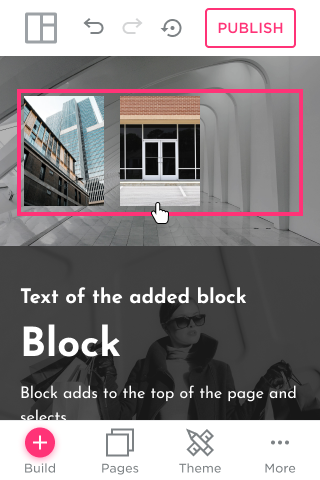
- Click the edit icon to open Gallery settings:

- Click the image area to add the item:

- A dialog with different options to upload photos will open (Upload from your computer, add from My Photos or Clouds, or use Free Photos):
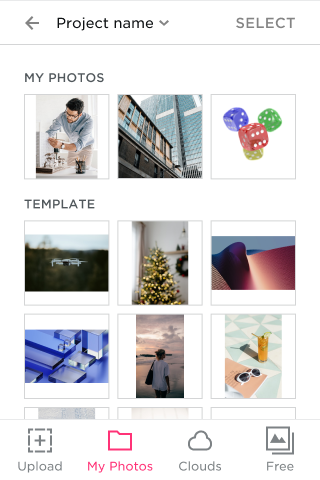
- Select the desired image by clicking on it:

- Click the Select button to add the selected image:
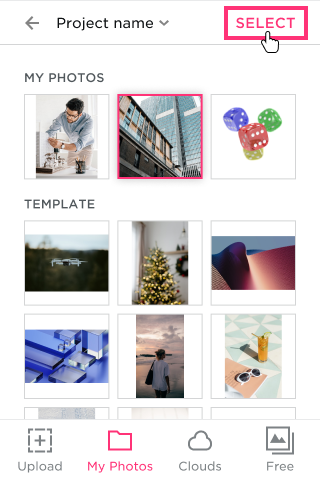
- The photo will be uploaded right away:
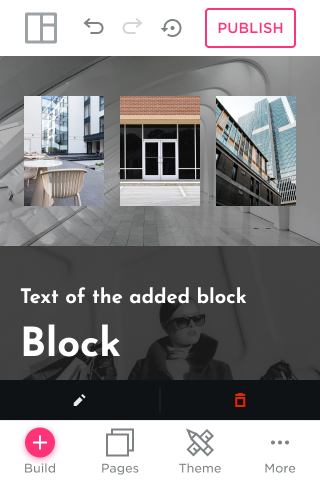
Replacing a Photo in the Gallery
- Select the Gallery feature to display the Tooltip:

- Click the image you want to replace:

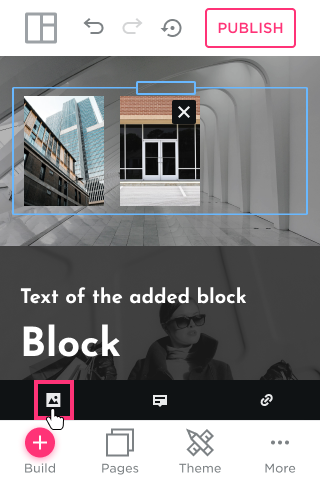
- Select the desired image by clicking on it:

- Click the Select button to add the selected image:
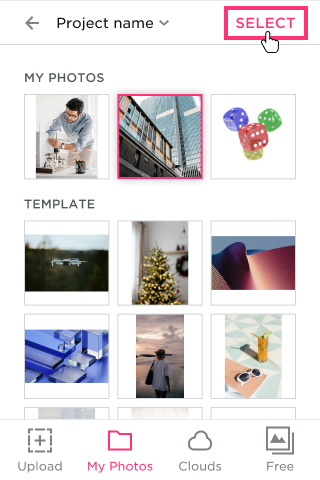
- The photo will be uploaded right away:

Removing a Photo from the Gallery
- Select the photo you want to remove:
- Click the Delete button [x] that appears in its top-right corner:

- The image will be immediately removed.
No results found